Download GodTools: Faith Conversations free on android
APK file GodTools 6.3.3Share Jesus. Connect Across Languages. Spread Hope.
In a world that often feels divided, GodTools is here to help you break down those barriers and share your faith in a way that’s natural and meaningful. Whether you're just starting to talk about Jesus or you've been sharing your faith for years, GodTools makes it easier to begin those conversations, connect with others, and invite them into the freedom and hope of the Gospel—no matter where you are or what language you speak.
Start Faith Conversations with Confidence:
Sharing the love of Christ can be powerful, but starting those conversations can feel intimidating. GodTools helps you engage naturally and confidently with conversation starters, scripture, and interactive tools for meaningful discussions about Jesus.
Accessible to Everyone, Everywhere:
GodTools is available in over 100 languages, making it easy to share your faith anywhere. Whether at home or abroad, it bridges language gaps, helping you connect and share the freedom and joy of Jesus.
Powerful Tools for Every Stage of a Conversation:
GodTools offers resources for every step of a gospel conversation, from starting simple chats to tackling deeper spiritual questions, helping you connect in a natural and confident way.
* Conversation Starters: GodTools provides simple, authentic ways to introduce spiritual topics, making conversations feel natural.
* Scriptural References: Access relevant Bible verses to share the Gospel in a way that connects with others.
* Interactive Features: Whether in-person or virtually, use screen sharing and visuals to enhance understanding and keep the conversation flowing.
* Training Resources: For beginners or those wanting to improve, GodTools offers practical training to help you confidently share your faith.
Features of the GodTools App:
GodTools offers a variety of features designed to make faith-sharing easier, more effective, and more empowering.
* User-Friendly Interface: GodTools is designed for simplicity. Whether you're experienced or just starting, its intuitive layout makes it easy to find the resources you need to start meaningful conversations about Jesus.
* Diverse Language Support: With support for over 100 languages, GodTools lets you share your faith across cultural and linguistic boundaries, whether at home or while traveling.
* Comprehensive Tools Collection: GodTools offers a variety of tools, from visual guides of the gospel, to creative conversation starters, helping you connect spiritually with others in any context.
* Interactive Screen Sharing: Use screen sharing to enhance conversations, whether in person or via video call. Share scripture, visuals, and prompts to guide and deepen the discussion.
* Training Materials & Guides: GodTools offers training materials to build your confidence and skills in sharing the Gospel, with resources for both beginners and experienced users.
* Global Reach: With over 1 million downloads in 190+ countries, GodTools is a trusted resource for believers worldwide, supporting your journey to share the hope of Jesus.
* Completely Free: GodTools is completely free, removing financial barriers and ensuring everyone can access evangelism tools to share their faith.
* Community Engagement: GodTools fosters a supportive community where users share experiences, encourage each other, and collaborate in evangelism.
* Adaptability for All Settings: GodTools has solutions to help you have conversations both in-person and online, allowing you to share your faith naturally in any setting.
GodTools is more than just an app—it’s a movement that empowers you to have real, impactful conversations about faith. Wherever you are, the app gives you the tools to confidently share Jesus, connect across languages, and spread hope.
Download GodTools today and start your journey to meaningful faith conversations
New lesson indicator now shows your progress at a glance. Try a lesson to see it in action!
New Languages:
Support for Afrikaans, Oromo, & Nepali.
Navigation:
"Seen. Known. Loved." tool now supports swipe navigation.
Improvements:
UI tweaks and bug fixes for a smoother experience.
Update now! Share your feedback or report bugs in the app.
– Now enjoy the full app experience in Romanian!
– Tailor your language experience seamlessly using Tool Options in both Openers and Seen. Known. Loved.
– Favorited tools will now remember your last chosen language.
– Bug fixes and UI improvements.
Enjoying the app? Let us know by leaving a review or emailing your feedback to contact@godtoolsapp.com.
• Fully experience the app in: Amharic, German, Japanese, Korean and Swahili.
• Choose different languages for Lessons without changing your entire app’s language settings
• Bug Fixes & UI Improvements
Enjoying the app? Let us know by leaving a review or sharing your feedback!
-Redesigned screens to help you access the various parts of GodTools
-New sharable images related to each tool so you can spark conversations over messaging apps and social media (available from the new Tool Options menu inside a tool)
-Tool Versions give you variations of your favorite tools so you can find the best one for you
-Two new lessons and some new animations
-Other various bug fixes and miscellaneous improvements.
This release also includes some bug fixes and minor UX improvements.
This release also includes some bug fixes and minor UX improvements.
The minimum supported version of Android has been updated to Lollipop.
A new onboarding experience.
This release also includes some bug fixes and minor UX improvements.
New animations included
Onboarding expanded to French, Indonesian and Russian
Various updates and fixes
Miscellaneous bug fixes, updates and UI improvements
-The toggle buttons at the top of the screen have been renamed as "Favorites" and "All Tools". This helps you organize the tools according to what you prefer to use.
-Each tool is now labeled to help you know what type of tool you are opening. For example, "the Four" is labeled "Gospel Invitation". To find out more about a tool, press the enlarged "About" button.
-Various bug fixes and updates.
- New onboarding and tutorial for Spanish and Chinese
- Various fixes and minor improvements.
- Bug fixes and maintenance
- The Questions About God tool has been updated to include images. Look for it behind the "Find Tools" tab.
- You can now share articles from the Questions about God tool with your friends.
- The Questions About God tool has been updated to include images. Look for it behind the "Find Tools" tab.
- You can now share articles from the Questions about God tool with your friends.
- The Questions About God tool has been updated to include images. Look for it behind the "Find Tools" tab.
- You can now share articles from the Questions about God tool with your friends.
- Improved navigation - swipe descriptive cards naturally (up and down)
- Simplified switching between languages: easy toggle while in sharing mode
- Visually engaging artwork and images
- Ability to choose your favorite presentations and download new ones
- Improved navigation - swipe descriptive cards naturally (up and down)
- Simplified switching between languages: easy toggle while in sharing mode
- Visually engaging artwork and images
- Ability to choose your favorite presentations and download new ones
- Addition of the Know God Personally presentation (often used in the US) - you can find this under the plus sign to add it to your home screen.
- Improved navigation - swipe descriptive cards naturally (up and down)
- Simplified switching between languages: easy toggle while in sharing mode
- Visually engaging artwork and images
- Ability to choose your favorite presentations and download new ones
- Addition of the Know God Personally presentation (often used in the US) - you can find this under the plus sign to add it to your home screen.
- Improved navigation - swipe descriptive cards naturally (up and down)
- Simplified switching between languages: easy toggle while in sharing mode
- Visually engaging artwork and images
- Ability to choose your favorite presentations and download new ones
- Addition of the Know God Personally presentation (often used in the US) - you can find this under the plus sign to add it to your home screen.
- Improved navigation - swipe descriptive cards naturally (up and down)
- Simplified switching between languages: easy toggle while in sharing mode
- Visually engaging artwork and images
- Ability to choose your favorite presentations and download new ones
- Addition of the Know God Personally presentation (often used in the US) - you can find this under the plus sign to add it to your home screen.
- Improved navigation - swipe descriptive cards naturally (up and down)
- Simplified switching between languages: easy toggle while in sharing mode
- Visually engaging artwork and images
- Ability to choose your favorite presentations and download new ones
- Addition of the Know God Personally presentation (often used in the US) - you can find this under the plus sign to add it to your home screen.
- Improved navigation - swipe descriptive cards naturally (up and down)
- Simplified switching between languages: easy toggle while in sharing mode
- Visually engaging artwork and images
- Ability to choose your favorite presentations and download new ones
- Addition of the Know God Personally presentation (often used in the US) - you can find this under the plus sign to add it to your home screen.
- LicenseFree
- File nameGodTools
- File Version6.3.3
- Package nameorg.keynote.godtools.android
- Size14.34 MB
- Uploaded2025/30/04
- Android5.0 or later
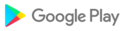
- CategoryBooks & Reference
- DeveloperCru
- Developer sitehttp://www.knowgod.com
- Developer emailsupport@godtoolsapp.com
- md5 hash481afa38fc5a13ef06f271c8f17f4766
- Architecture-
- Permissionsshow (8)

